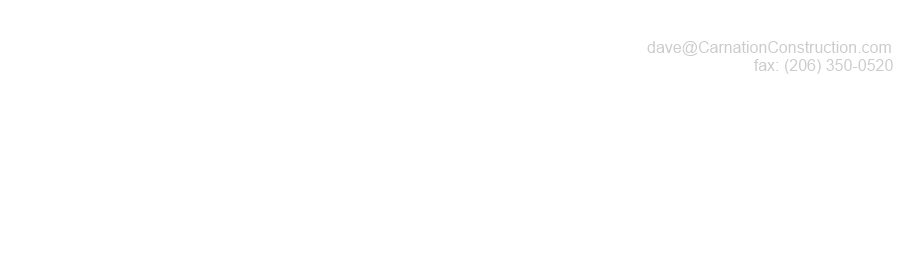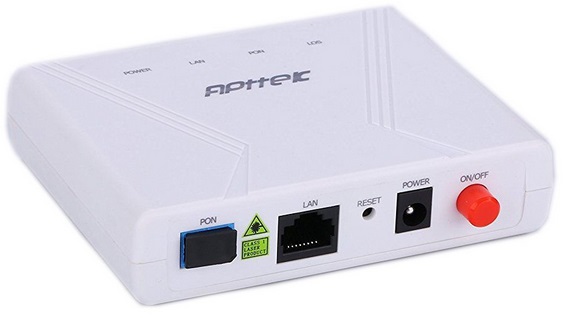Home Site Map - Techniques - Automation and Data -
Rural Broadband Internet
![]() Home-brew way to get better internet when you live outside town.
Home-brew way to get better internet when you live outside town.
Overview
Depends a lot on your situation
If you live in a rural area it is quite possible that you have a DSL internet connection that only gives about 3Mbps if you are lucky on a good day. The typical definition of broadband is a minimum of 5Mbps, and really it is good to have about 15Mbps so that eg Netflix works at a good resolution. Typically a cable company such as Comcast will provide decent internet inside city limits, but they are typically not willing to extend it to rural areas where the housing density is low.
There are various possibilities for getting better rural broadband internet, but the solution is likely to be very dependent on your particular situation. What's described below are two schemes to get high bandwidth internet to a rural house (eg my house). In my particular case there is a private home owner association road (with an easement) from the nearby town (eg Carnation, WA, USA) to my plot and other plots so the solutions are designed around that.

Having good broadband has a positive effect on property values. Nobody wants to buy a home without good broadband.
It is possible that grants are available to allow a community to establish its own broadband network.
Two schemes are detailed. Which scheme to use depends on whether the internet backhaul company you connect to is willing to allow bandwidth resale or not. If they want a one-to-one billing relationship with each household then you need the Single Household solution.
Single household solution
Overview
There are lots of ways that things could be organized depending on how many households are interested, and that significantly affects the implementation details. If there is only mild interest from others then the following scheme is the best way...
Every household has an independent setup including their own three quarter inch conduit and their own modem box. The only thing that is shared is the shallow ditch. Other households can add their own conduit to the ditch either when it is first dug or by scraping off the disturbed soil, adding their conduit, and pushing back the soil. 48V power for the modem box is fed from each individual household down two 12awg cooper wires that are with that household's twin fiber in their own conduit. There are no joint costs and no joint maintenance issues. It is clean from a legal perspective because it only uses the road easement, and so the plot can be sold with guaranteed high bandwidth internet.
Each household has their own 1 foot square watertight modem box in the easement (near Entwistle Street), down in town. From there they have their own 3/4" conduit to their house.
In rounded up numbers the cost is $400, plus another $650 for every 1000 feet along the road, plus that householder's own labor. For cases over 9 miles it is better to use a higher power transmitter rather than using an active repeater (better performance and less maintenance worries).
Modem box with all equipment is $50 + $50 + $30 + $20 = $150
Box
with equipment at house end is $40 + $55 + $50 + $60 + $12 + $8 = $225
Conduit is $3 x 100
= $300 per 1000'
Optical fiber is $120 per 1000'
Power cable costs $223 per 1000'
Even if it is decided to implement a Single Household solution, you should also make sure nothing stops it becoming a Multi-household PON network (see below) at some future time.
Optical Converter

Cat5 - SC optical converter
TP-Link MC210CS Gigabit Single-Mode Media Converter
Power Supply 9 V/0.6 A - 5 V/1 A
Up to 9 miles
1310nm
Can only connect to GigabitEthernet (not 100 or 10Mbps)
Operational temp range 0 - 40 deg C
https://www.amazon.com/TP-Link-Ethernet-Converter-Single-Mode-MC210CS/dp/B003AVRLZI?th=1 $60 + tax
http://www.tp-link.us/products/details/cat-4792_MC210CS.html
Datasheet: http://www.tp-link.com/resources/document/MC210CS_V2_Datasheet.pdf
Manual: http://www.tp-link.com/resources/document/MC210CS_V2_User_Guide_71065036.pdf
Dimensions: 3.7" x 2.9" x 1.1"
Fiber optic cable

Singlemode 9/125 fiber optic cable
Need 1300nm
If one armored cable per household then it is about $150 per household per 1000 feet.
Strength is provided by aramid yarn, but still need to be careful when pulling it through conduit. Buying the required length of fiber to a house without
One household twin fiber
Singlemode, 9/125
http://www.cablewholesale.com/products/fiber-optic/singlemode-duplex-9-125/product-10f3-002nh.php
1310nm (or 1550nm)
1000' twin $104 + $15 shipping
http://files.cablewholesale.com/pdfspecs/10f3-002nh.pdf
Diana Goodman
dgoodman@cablewholesale.com
6000ft spool about $550.
Lead time: 5-7 days
Also checkout www.fs.com .
Fiber optic connectors

SC connectors
Must be for 9/125 single mode fiber
SC 9/125 Fiber Optic connector assembly.
http://www.amazon.com/Shaxon-FCSC-SM-10-B-Fiber-Connectors-Single/dp/B006IKH3I8/ref=sr_1_1?ie=UTF8&qid=1450851423&sr=8-1&keywords=SC+9%2F125+Fiber+Optic+Connector $25 for 10 http://www.fiberinstrumentsales.com/connectivity/fis-bobtail/fis-sc-bobtailtm-pre-polished-connector-singlemode.html 9/125 superglue $5.95
DOCSIS modem

TP-LINK TC-7610 DOCSIS 3.0 Cable Modem Does 1Gbps ethernet (which means the better converter can be used).
12VDC at 1A
http://www.newegg.com/Product/Product.aspx?Item=N82E16825165010&cm_re=docsis-_-25-165-010-_-Product $57.49
Dimensions: 5.6" x 4.5" x 2.3"
Modem weatherproof box

Cantex 12 in. x 12 in. x 6 in. Junction Box
http://www.homedepot.com/p/Cantex-12-in-x-12-in-x-6-in-Junction-Box-R5133713/202043349 $35
Per household waterproof box in easement. This avoids the box being big and visible in the easement. Each homeowner is responsible for their own internet connection with no need to involve other households.
Modem is 5.6" x 4.5" x 2.3"
Optical converter is 3.7" x 2.9" x
1.1"
DC-DC converter is 3" x 3" x 1.5"
Warmth from the electronics will prevent freezing and not insulating the box will allow it to cool better in the summer. Being below ground also helps.
Could use a cooling inlet and exhaust vents to the modem box with a fan. The vents would have inverted Us to keep the rain out and flymesh. Could use recirculated airflow in a sealed metal box to get the heat to the metal of the box and then away to the earth.
Ideally in the case of lots of households it's better to provide a small shed for any householder to use.
Powering modem box

Requirements
For modem and converter need about 2.5A at 12V.
Need a DC to DC converter to make 7.5V from 12V for optical converter unit.
Need a way to power cycle power to the modem.
Homeowner provided power - selected option
To avoid code hassles it is best to keep under 50VDC to count as low voltage.
Use DC to DC converter to get 12VDC and then 7.5VDC.
Use 20 amp 12awg wire with 48VDC.
Need 12awg because of multiple 1000' sections.
12awg is 1.6 ohms per 1000'. http://www.powerstream.com/Wire_Size.htm
For eg 6000 feet the resistance is 9.6 ohms. At 1A this a volt drop of about 10V. Probably also need to allow for volt drop in the return earth wire, so might double volt drop to 20V.
The 12V converter can handle a 28V voltage drop from 48V to 20V.
12awg romex is $223 per 1000', ie for eg 6000' it is $1,338.
https://www.lowesforpros.com/pd/Southwire-Romex-SIMpull-1000-ft-12-2-Non-Metallic-Wire-By-The-Roll/4747075 $223 - 5% + tax
Using romex gives an earth wire to help mitigate volt drop in the return.
For shorter distances you could reduce the cost by using 14awg romex.
For longer runs a source power supply of 60V could be (unofficially) used (still can just about be called low voltage and the converter can handle up to 72 volts).
In my case I would put the 48V power supply at my gate so that I have 115V power to my gate for a lamppost and the 48V distance is slightly shorter.
At the house end

Use a 48VDC power supply
48VDC at 1.25A
In modem box first use a 48VDC to 12VDC converter

Input: 20VDC - 72VDC
Output: 12VDC at 10A
Efficiency: 90%
Dimensions: 3"x3"x1.5"
In modem box then a 12VDC to 7.5VDC converter
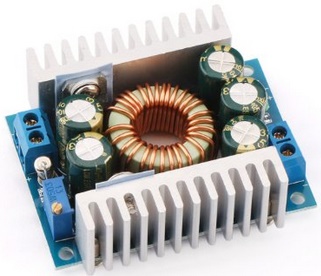
This is for the optical converter unit
Other useful links and info
Other fiber options
Could use a 12 fiber cable as it is only $50 per household per 1000 feet, but that potentially introduces joint maintenance issues.
There is a 24 fiber version, but it is hard to find at a good price.
Three household twin fiber
Singlemode, 9/125
http://www.cablewholesale.com/products/fiber-optic/singlemode-duplex-9-125/product-10f3-006nh.php
1310nm (or 1550nm)
1000' six fibers $197 ($66 per house) http://files.cablewholesale.com/pdfspecs/10f3-006nh.pdf
Six household twin fiber
Singlemode, 9/125
1/4" outside diameter
http://www.cablewholesale.com/products/fiber-optic/fiber-optic-connector/product-10f3-012nh.php
1310nm (or 1550nm)
1000' twelve fibers $350 ($58 per house)
http://files.cablewholesale.com/pdfspecs/10f3-012nh.pdf
When the required optical cable lengths and number of fibers has been figured out then contact cablewholesale.com and get them to quote for the exact length you want.
Multi household PON solution
This "Gigabit Fiber To The Home" (FTTH) solution relies on being able to find an internet provider that is prepared to deliver a multi-gigabit backhaul bandwidth at the base of your private network with a contract agreement that allows the bandwidth to be shared, ie resold.
The solution is optimized for providing high bandwidth internet to up to about 100 widely spaced rural houses.
It uses a Passive Optical Network (PON) that uses passive optical fiber splitters to form a fiber tree. The fiber is installed in slit-ed 3/4" conduit laid in a shallow trench along the side of the roads. The process of installing the conduit and fiber is easier if the road system between the houses are private roads (with an easement) controlled by a neighborhood association.
Digging the shallow roadside ditch is best done with a homemade Ditch Blaster .
Backhaul
This can be any internet provider that is prepared to provide a fiber connection to your Base Station, eg CentryLink or Comcast.
Another possibility is a bank of Comcast cable modems, one per household, with each household VPNing into their own cable modem.
Base station (OLT)
This provides the interface between the private fiber network and the backhaul provider.
It is equipment installed in a small hut to keep out the weather.

In addition to finding somewhere to put the hut, the biggest issue is providing 115V power to the hut. The cleanest way is to have its own connection to the power company with its own electricity meter.
The hut could be placed on one of the homeowner properties. This is good in that 115VAC power is available, but it requires the backhaul provider's fiber to be passive optical extended to that property. The backhaul fiber can be extended by the homeowner rather than needing the backhaul provider to do it. For this scenario you need to be sure that the selected homeowner will not sell the property to someone that is not willing to continue the hosting of the base station.
Another possibility is to power it using off-line solar. This needs a larger hut to provide more roof area.

The hut could be in the road easement or it could be placed on a small piece of rented land, eg rented from the city. If not solar powered, it needs to be a location that the power company is ok providing power to and is long term stable from a legal perspective. A covenant may be necessary.
To help persuade the City, the hut can also be used as a kid's school bus shelter. Another sweetener is to provide free internet access (wireless) at the City's evacuation site (password protected with password given out on evacuation days and changed the day after).
Having a Base Station hut under the control of the (Tolt Highlands) neighborhood association allows competition between backhaul providers which avoids being at the mercy of price hikes.
The Google Fiber document contains (at the bottom) an example hut agreement. https://fiber.storage.googleapis.com/legal/googlefibercitychecklist2-24-14.pdf
<If just using passive splitters and given the right backhaul contract agreement then you don't actually need an equipment hut at the bottom of Tolt Highlands. All the powered equipment could be in the CentryLink hut. Running multiple fibers from CentryLink hut is not that much harder than running one fiber. The downside is that you are then tied into CentryLink and there is no future competition.>
PON network
The big benefit with a passive fiber network is that there is no electronics buried in the ground. It is possible to start with a 1GBit/sec network and later upgrade to 10GBit/sec without messing with the actual fiber in the ground (ie just upgrade the electronics in the hut and in the homes).
The network is just intended for high bandwidth internet, ie phone and TV is not directly supported. Phone is best done with cellphones (and/or IP telephony, eg Skype), and TV is best streamed over the internet.
PON basics
There are two types of PON network - GPON and EPON. They use different protocols (E is Ethernet protocol, whereas G is telecom ATM protocol) but really the choice between the two comes down to which base station equipment can be obtained at the least cost for the desired performance and manageability.
A standard PON can currently support speeds of around 1.25Gbit/sec (which is 1GBit/sec really as 25% is used for encoding). Advanced 10G-EPON technology provides speeds up to 10Gbit/second.
A Passive Optical Network (PON) uses unpowered optical splitters which enables a single optical fiber to serve multiple premises. The single fiber is used bidirectionally by using two different light wavelengths (1490nm for transmitting to the homes and 1310nm for receiving packets back from the homes).
Passive Optical Networks are typically limited to about 12 miles.
A point to multi-point network (P2MP) is created using a central optical line terminal and multiple optical splitters to provide service for up to 128 users (more usually 32 users). An Optical Network Unit (ONU) terminates the PON at a user’s location and communicates with an Optical Line Terminal (OLT). The term "ODN" just refers to the fiber network with its passive splitters.
In the future a PON network can be upgraded without any change to the installed fiber and splitters to eg NG-PON2 to give more bandwidth.
Passive Optical Network
The amount of light loss goes up with the split ratio of the splitter. 2 way is 3 to 4db. 4 way is 6 to 7db. 32 way is 17 to 18db.
With a wide and even spacing between houses it is best to use whatever split ratio fits with the geography. That sometomes means using 2 way splitters. Use a level one 2-way splitter as the trunk along the main road passes each group of houses. Then use more 2-way splitters within the group of houses (arranged to minimize fiber lengths).

Each 2 way splitter gives 3 or 4 dB loss plus the loss (say 0.6dB each) due to the pigtail couplers. Say 5dB per splitter box. Relative to the splitter losses the fiber loss is small (0.5dB per mile, 0.33dB per Kilometer).
The maximum permissible optical power attenuation between OLT optical ports to ONT input when using Class B optical network elements is 28dB.
If the launch power of the transmitter at 1310 nm is 4 dB loss with a detector sensitivity of 28 dB loss, the allowed loss budget is 24 dB. You can cope with something like 24dB of loss on each laser transmitter, ie each trunk. This equates to about five 2-way splitters in series.
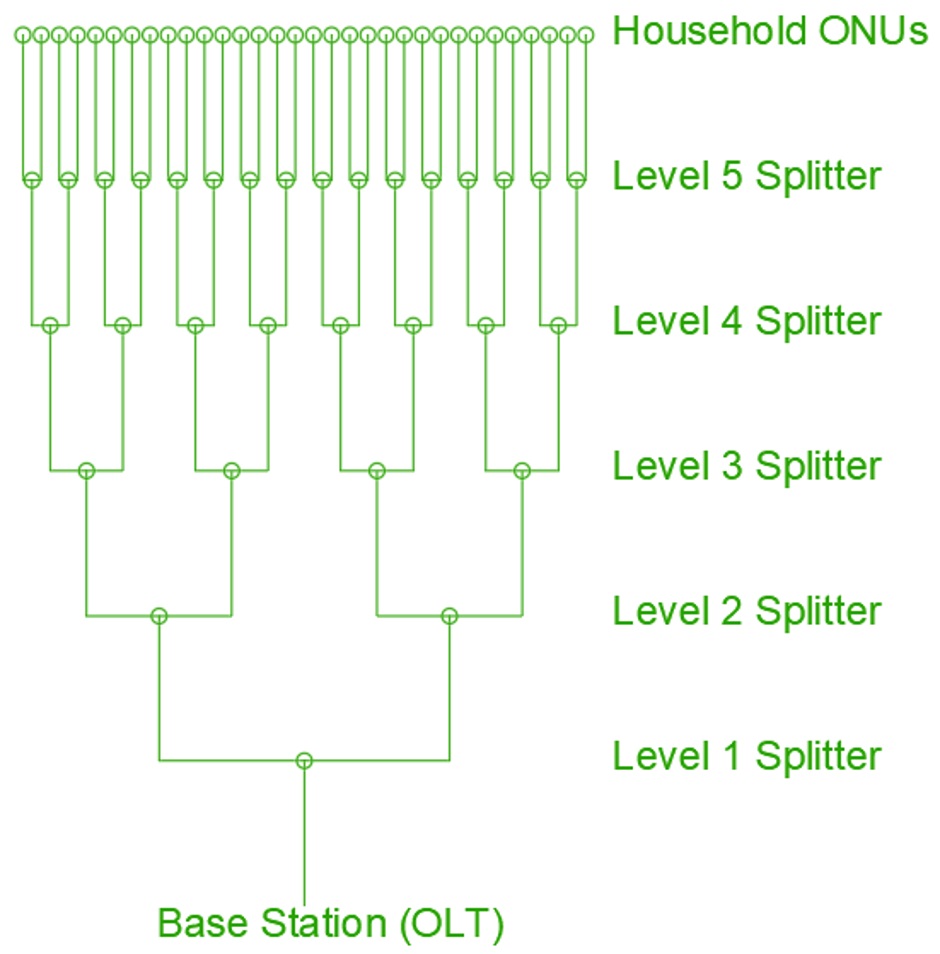
You need to draw the tree structure on a neighborhood map. You will need multiple laser powered trunks from the base station (OLT).
Geographically you will typically only get say 15 houses per trunk rather than 32. If there are 90 households then that is 6 trunks from the OLT hut. On the diagram the numbers in the circles indicate the 2-way splitters and where they are in the hierarchy. Sometimes a secondary branch needs to backtrack a bit along the road.
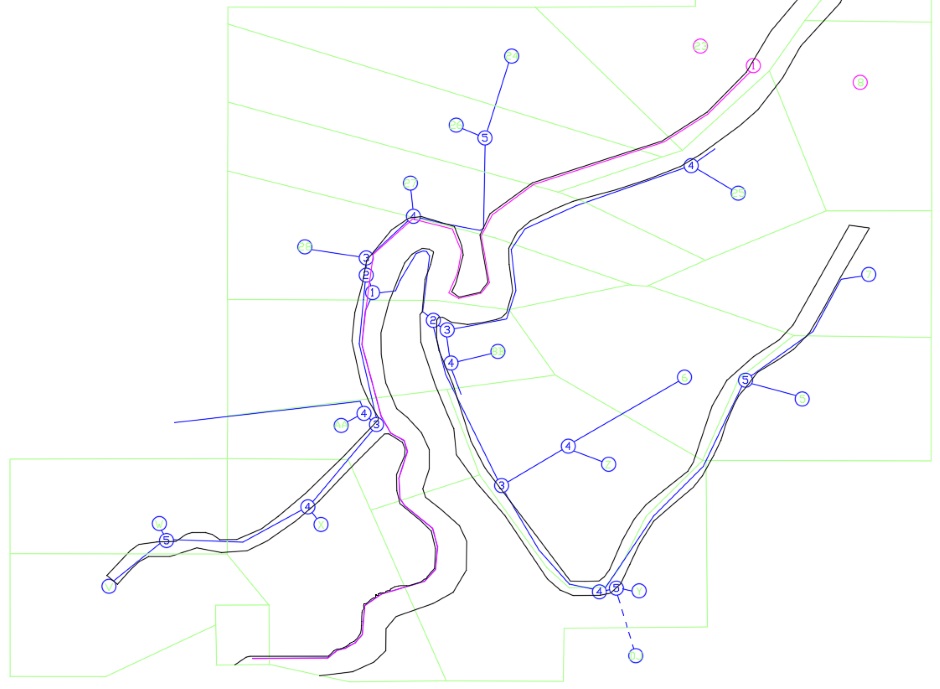
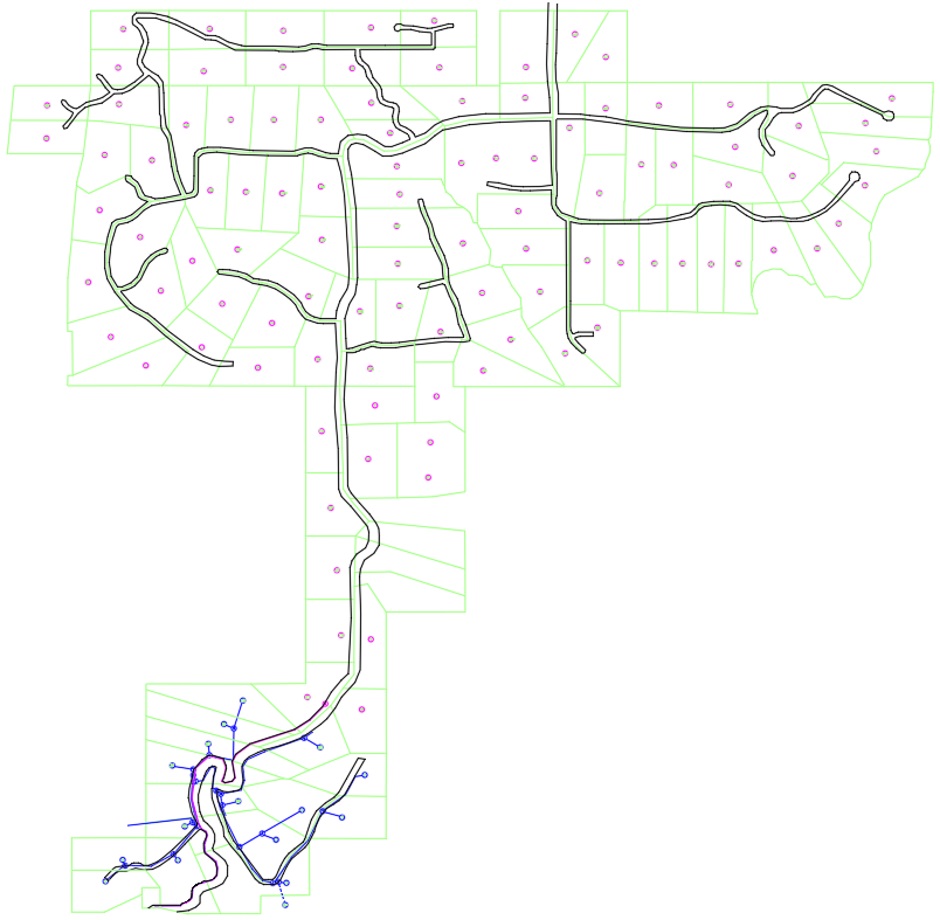
To allow better monitoring/maintenance/etc there is also a dedicated fiber from the base station hut to the nominated "control household". This allows the control household to check that the backhaul internet connection is working independent of the PON network. This will also be the fiber laid first in the conduit tray, with the PON fiber fitted later to the conduit tray.
A household connected after a level 5 splitter will get just as much bandwidth as a household connected to a more direct level in the tree. The only advantage of being connected at a level closer to the truck (ie a smaller number splitter) is that it allows the household to install a further splitter to provide internet to two widely based sites on their property without needing an active repeater (not a big deal as utility power is available).
Installing fiber is easiest when there is a private road system and there is an easement along the road system for utilities. An example easement might be 30 feet wide, ie 15 feet each side of the road center line. When installing fiber it is best to be as close as possible to the outer edge of the easement so that any future road work does not damage the fiber. It is important too that it does not interfere with road drainage. Drainage ditches get "dredged" to clear debris etc and you don't want this to hurt the fiber. Start by measuring 15' from the center of the road and marking a line at eg 14'6" for the shallow ditch that will take the tray conduit.
Put the splitters in small plastic conduit boxes. Conduit with a 1/4" wide cut slot mechanically protects the fiber cable with the ability to retrofit cable fiber. It does not keep water out, but fiber is not harmed by water. Flashing tape can be used over the slot to keep mud, water, and debris out. The slot needs to be through the splitter boxes too. Cutting regular PVC electrical conduit is the least expensive way to implement what I call "tray conduit".
You need to use optical couplers to connect to the pigtails from the splitter.
https://smile.amazon.com/gp/product/B00THNLKAA/ref=ox_sc_act_title_1?smid=A1XW03Z5XA3ZD2&psc=1
Want SC-APC angle-polished connectors.
Base Station equipment
Probably the best bet is Ubiquity UFiber hardware. It's cheap
and their management tools are good.
Ubiquity only sells GPON
hardware. GPON is a little more complicated (although the Ubiquity
gear management tools reduce that complexity) but their system is 2 Gig
down and 1 Gig up so the network, technically, would be faster from day
one. More info at https://fiber.ui.com
8-port GPON OLT - $2K
Edgerouter 10 gig 10x-SFP slots - $2K
GPON SFPs - $1K for 8
PC
Server
Management tools
SFPs
You need one of these per trunk, (ie 6-8 of them in our case).
EPON OLT SFP 1490nmTx/1310nmRx 1.25GTx/1.25GRx 20km DDM Transceiver Module

https://www.fs.com/products/64170.html $100
https://www.cozlink.com/fiber-optic-transceivers-c322-323/product-14955.html $60 + China shipping
PON chassis

Customer Premises ONU
This what each householder buys to go in their home.
Ubiquity offer 3 different ONTs starting at $49, including one that includes Wifi for $69.
http://www.cdr.pl/download/EP101Z_EPON_ONU_USER_MANUAL_v1.1.pdf
In the home also add a Router, a Gigabit Ethernet Switch, and a Wireless box.
It is good if the householder buys their own ONU based on an Amazon link provided. As well as avoiding service provider electronic reliability issues, this allows users to opt for a more sophisticated ONU if they want, eg battery backed or with a router and/or wireless built in.
It is also best if the householder actually plugs in the ONU to the bare fiber themselves in order to avoid building code permitting issues. Also the bare fiber should be installed to the outside of the house. The householder can drill their own hole in their house wall and poke an extension fiber through to their ONU box. An instruction document would be provided to the homeowner to give them step by step instructions.
There needs to be an external fiber connector on the wall outside for testing purposes and that is also the contractual service delivery point. If the householder reports an issue with their service then the service operator can come to their property to test the raw fiber connection without needing access to the house.
Fiber
Ideally buy fiber in different lengths that have SC-APC angle-polished connectors already fitted. Need to find a cable supplier than can economically provide custom cable lengths with connectors already fitted.
https://www.fs.com/products/29584.html 2 fiber with SC APC Simplex connectors 1000 feet for $290
At minimum, you should fit the connectors at home before going into the field.
The SC connectors are small enough to fit down 3/4" electrical conduit, but this is not actually necessary when using slotted tray conduit.
The single fibers typically need to be separately encapsulated because each will have a different length. But it may be possible to be more creative using plugs to connect to a smaller way cable to carry on from a splitter box.
Consider using direct burial fiber to make them more robust in tray conduit or potentially even avoiding needing conduit at all (although this is not advised).
It may be useful to have a pull loop on the end.
Ideally use Bend-Insensitive Fiber.
2-way splitters

https://www.fs.com/products/11615.html $8
Conduit
Try to use 1/2" conduit as it's the least expensive. This can take about three fiber cables. Nearer the base station it is necessary to use larger diameter conduit. Conduit over 3/4" is expensive.
Ideally want split conduit so it can be retrofitted to fiber. Think of it as a cable tray. You can use a table saw with a wide blade assembly to cut a 1/4" wide slot along the length. Flashing tape can be used on the cut slit to help keep the muck out, but the system relies on the fiber not being hurt by water. Ideally use red tape to make it as visible as possible.
Split conduit can be installed before the fiber is fitted and even before the ditch is dug. Extra fiber can be fitted later.
The fiber cable is something like 3/16" outside diameter, so the slot in the conduit needs to be 1/4". This can be done with a "Dado" wide blade.
Conduit is expensive, especially if the diameter is bigger than 3/4". Because of this it is often better to use fiber cable with more fiber strands. Cables with more strands is not much bigger diameter. At the "number 1" splitter junction boxes a fiber to fiber plug coupler can be used to transition to a cable with less fibers.
Splitter conduit boxes
Need to be big enough to allow excess fiber length to be curled up inside.

Cantex 12 in. x 12 in. x 6 in. Junction Box
http://www.homedepot.com/p/Cantex-12-in-x-12-in-x-6-in-Junction-Box-R5133713/202043349 $35
Equivalent also available from Lowes for $36 minus discount.
The part of the box under the removable lid (including the conduit connectors) needs to be cut with a slot.
Implementation
Road easement ditch and slot conduit


Culverts


Existing culverts are the way to get across roads. The culvert pipes have a diameter of XX inches. The conduit is suspended at the top of the culvert pipe from an 1/8" thick stainless steel wire that is fixed at the two ends. The wire is well tensioned using a treated wood cross member and stainless steel turnbuckles. The conduit is suspended from the stainless steel wire using a double arrangement of stainless steel cable ties. The stainless steel cable ties are positioned every 10 feet (at the conduit joints). One cable tie is tight round the conduit so it does not slip and this holds a loose ring that the fence wire goes through.

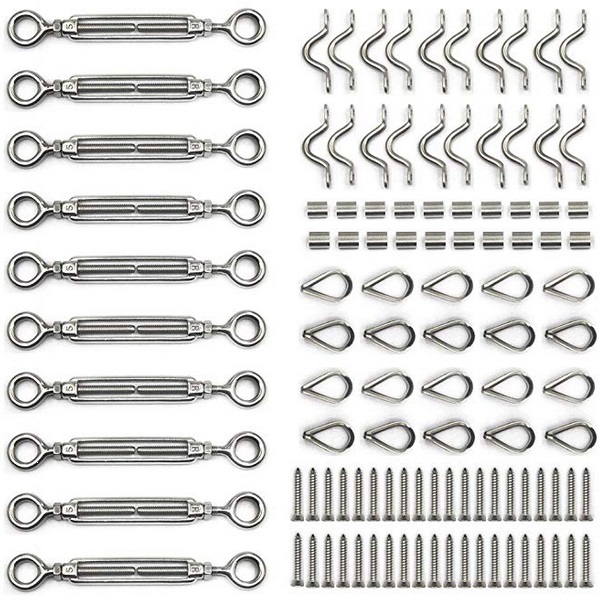

The fence wire and the conduit hanging from it droops down near the center but not enough to dip into any water flowing in the culvert.
Before planning the cable tree with splitters, the AutoCAD drawing for the highlands will be updated with the location of all the existing culverts.
The fiber needs to be pulled through the conduit when going through culverts rather than being able to use the slotted conduit method. Pulling fiber is harder and in practice relies on having a fiber connection (at a splitter) not to far after the culvert so that not too much cable needs to be unwound from the giant cable reel. This is all fine but needs to be planned when figuring out where the splitters are sited.
Driveways
Splitter boxes
Each 12"x12"x6" box has two or more 3/4" threaded conduit connectors fitted to drilled holes. They are positioned near the corners and fairly near the top of the box. Being at the corners is best for coiling fiber optic cable inside and being near the top , just under the lid is best for providing a slot for dropping fiber cable into the conduit. Note that the lid does not need a slot as it is removable. The slots get red tape over them before fitting the lid.
Another function of the splitter boxes is to allow any spare fiber optic cable to be rolled up inside. The cable goes round the inside outer edge and the splitter is in the middle.